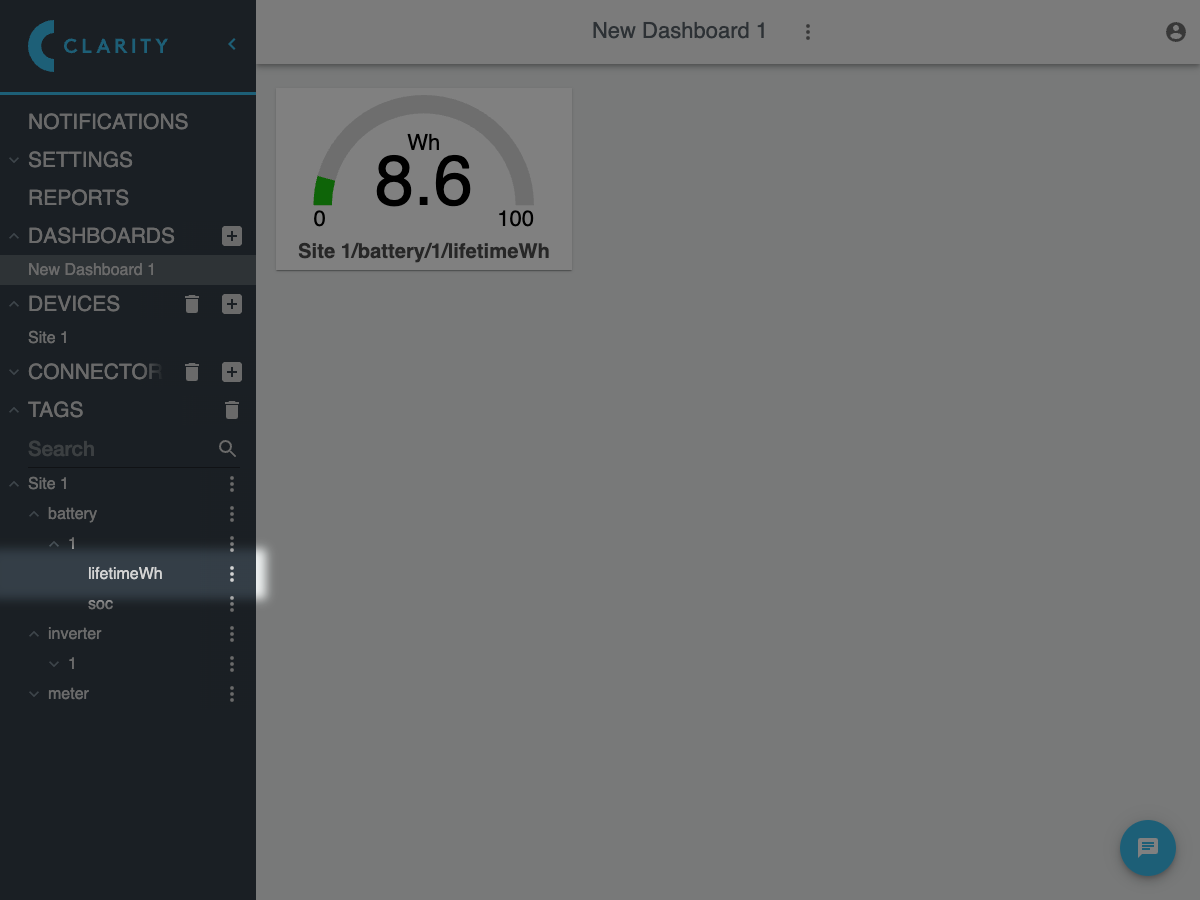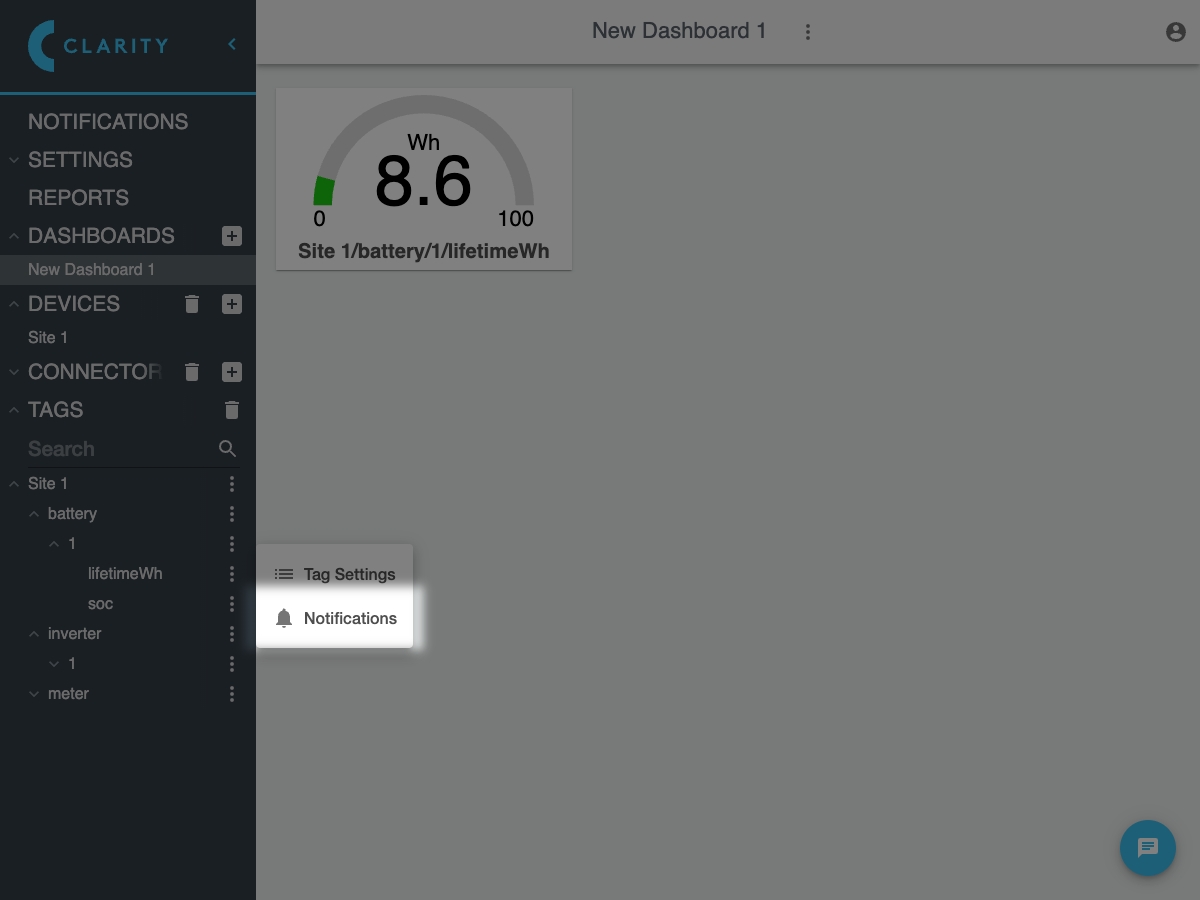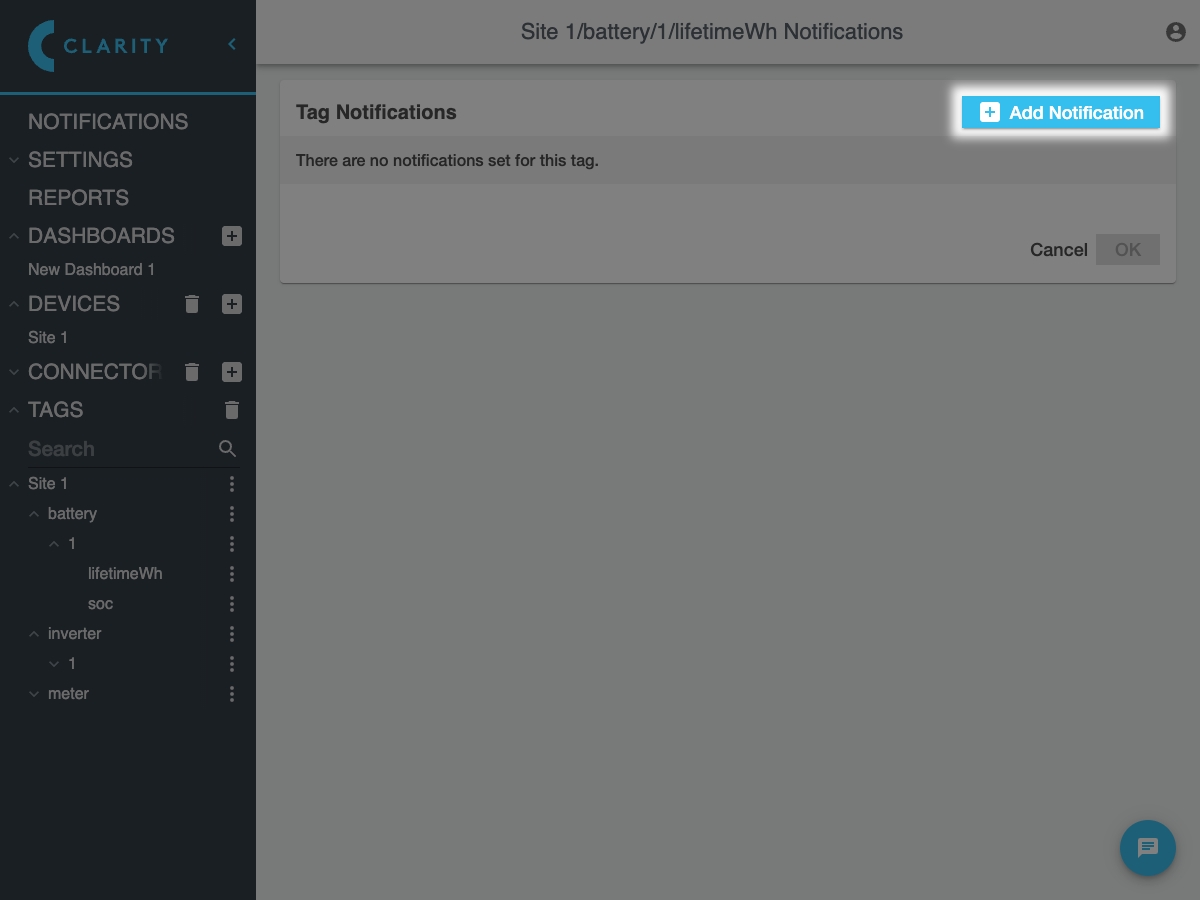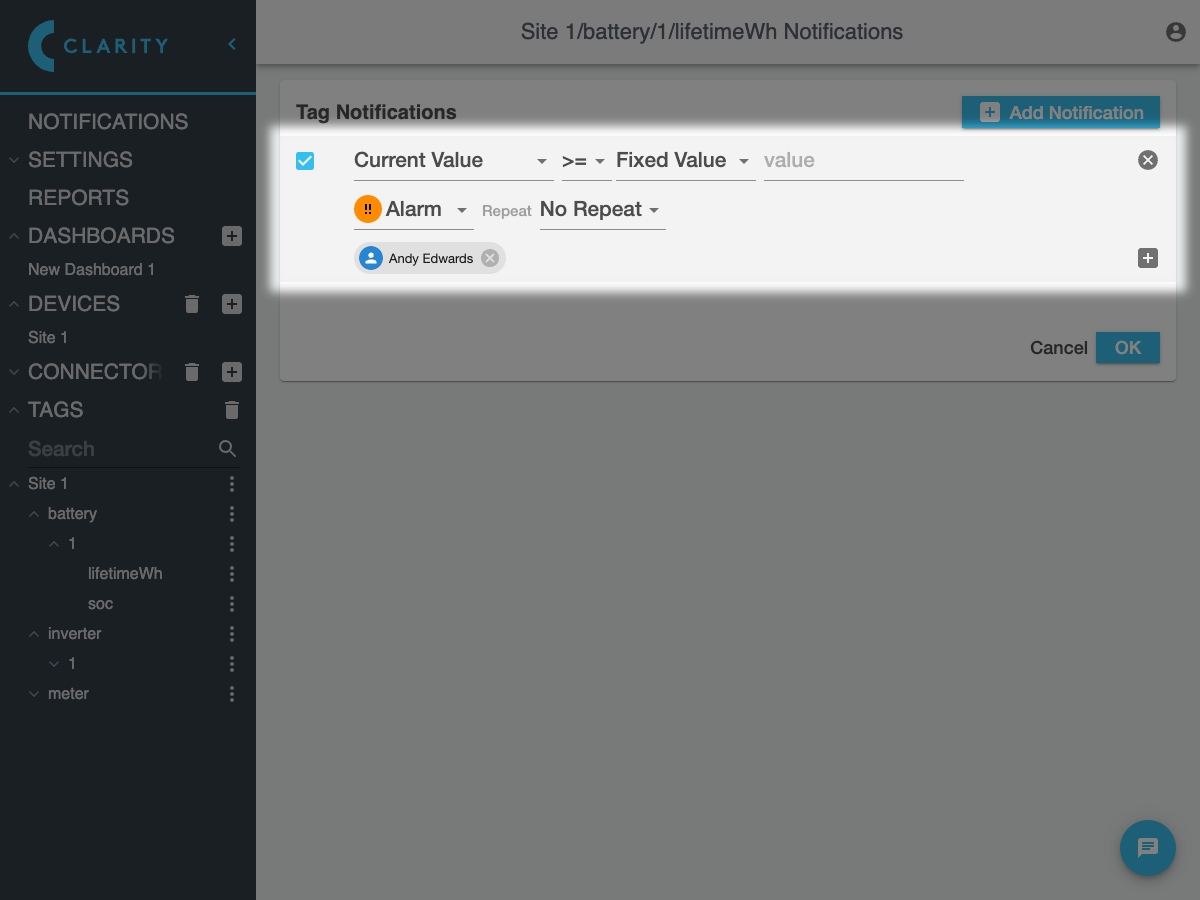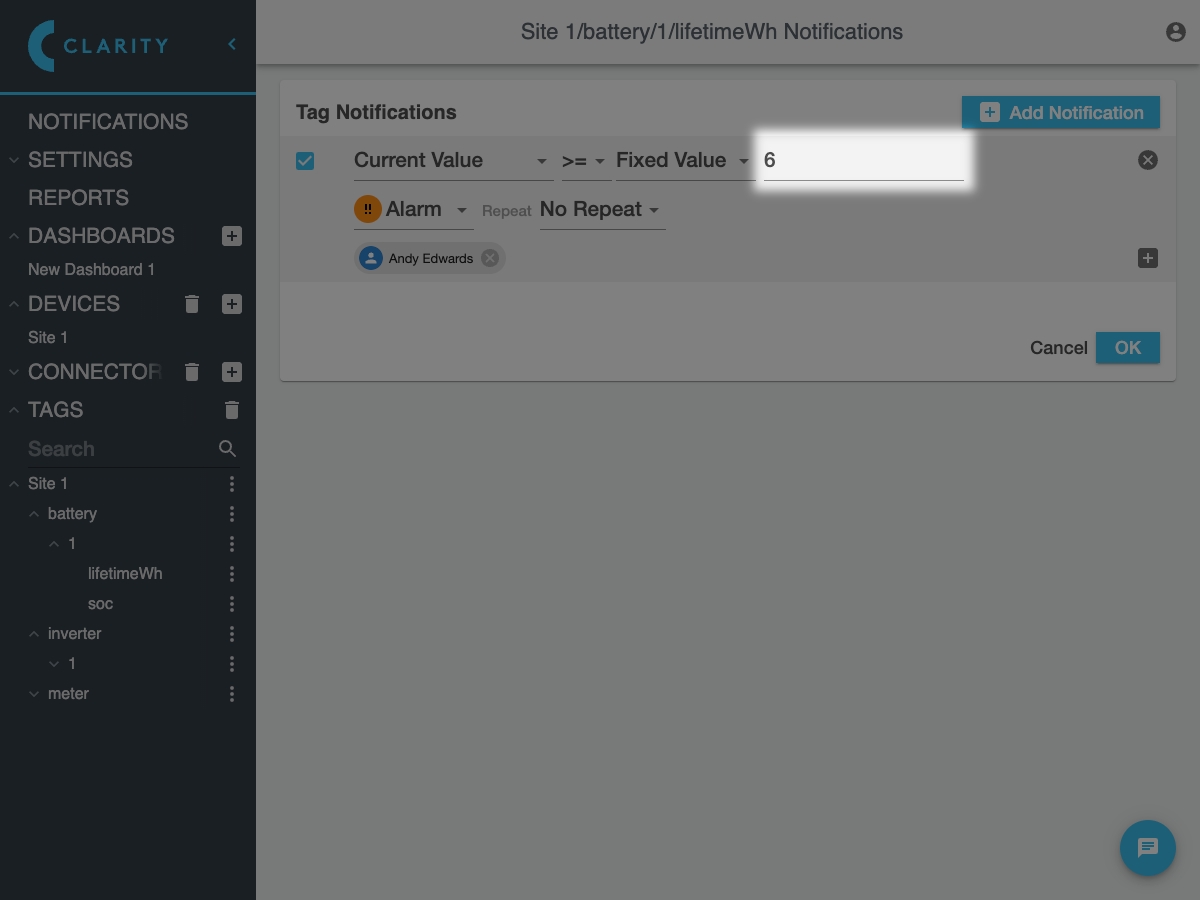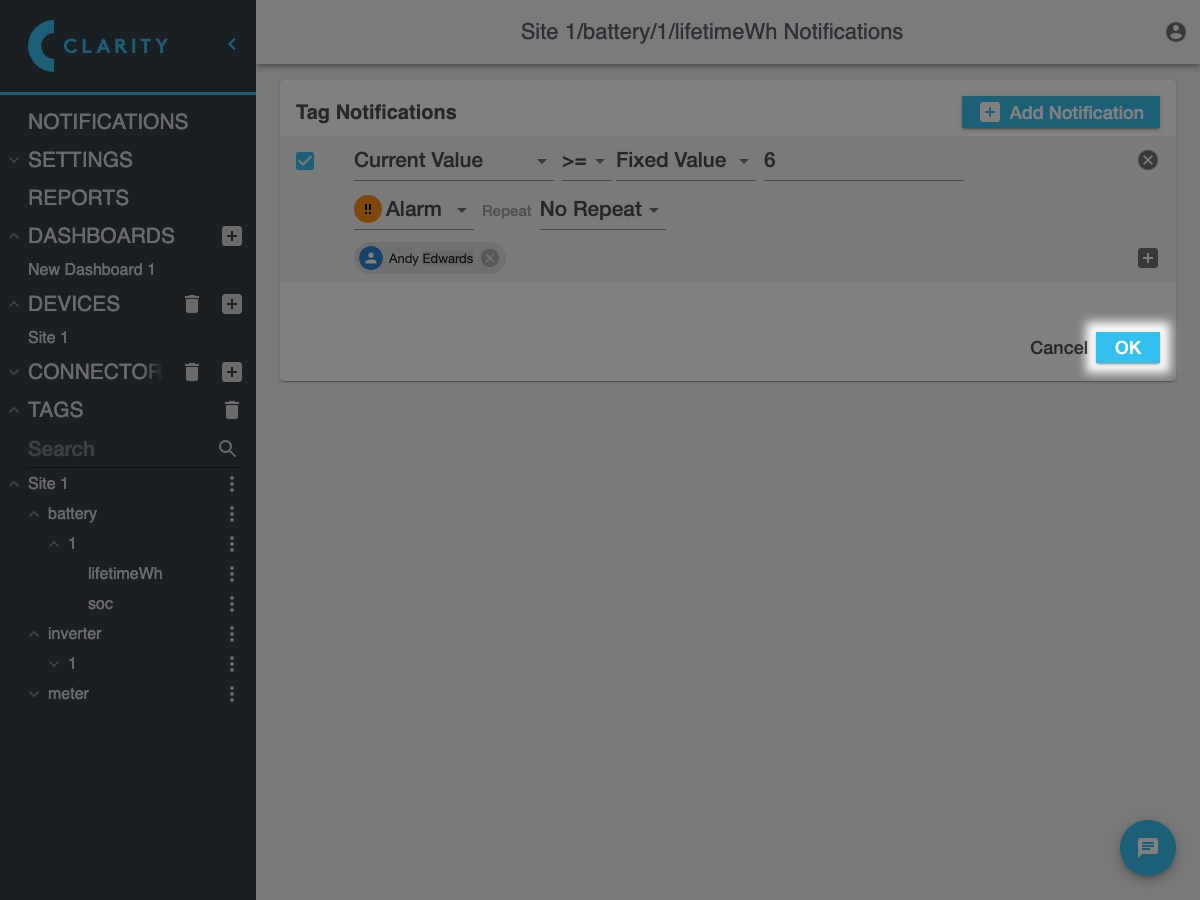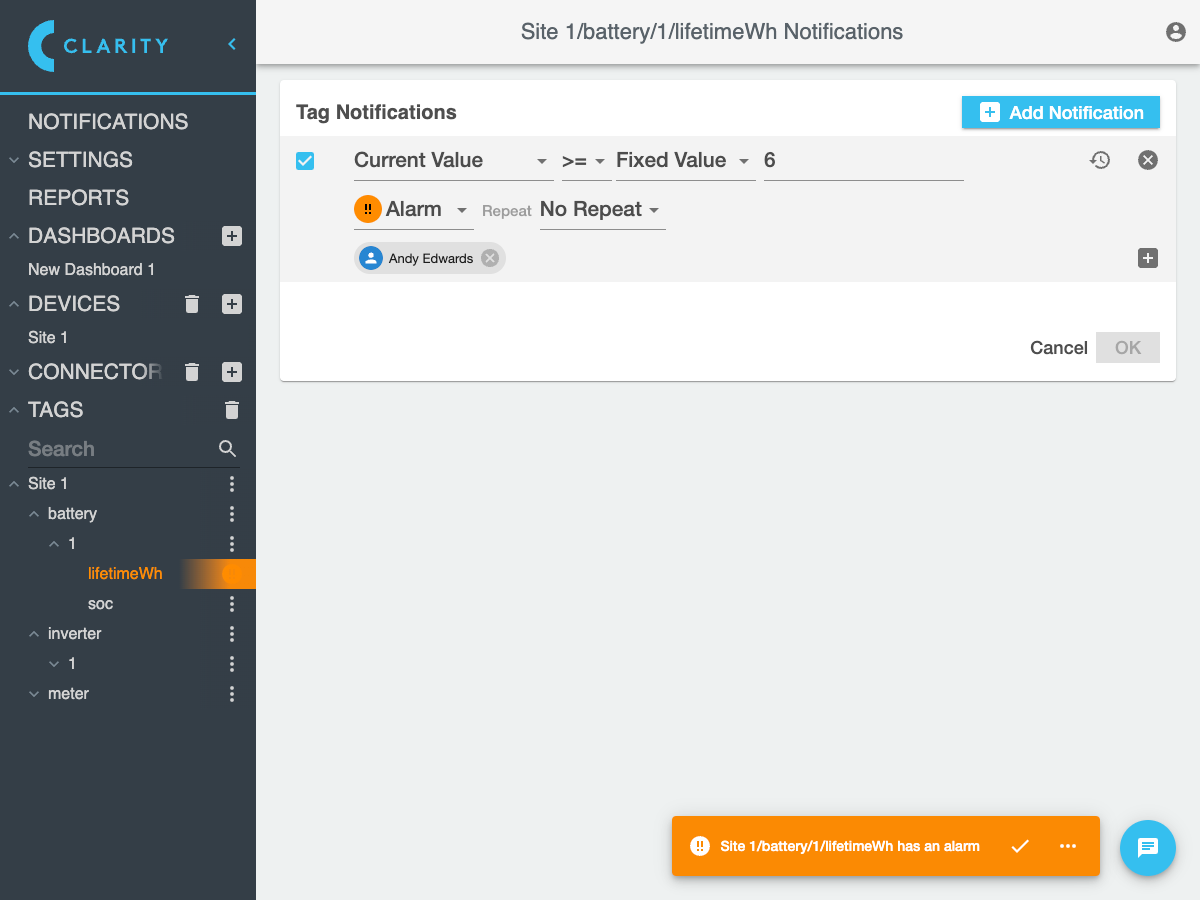Adding a Notification Trigger
To add a notification trigger, first click on the tag you want to notify on in the Tags list in the sidebar:
Then click Notifications in the popup menu that appears:
That will navigate to the notification triggers view for that tag. In that view, click Add Notification:
That will add a row with the following pending settings (changes aren't applied until you click OK):
In this example, we'll change the setpoint to 6:
And then click OK to save changes:
In this case, the alarm notification appears immediately after the trigger is created, since the current value is >= 6:
There are many other options for the condition than just comparing the current value of the tag to a fixed value. See the next page for the other possibilities.
Last updated