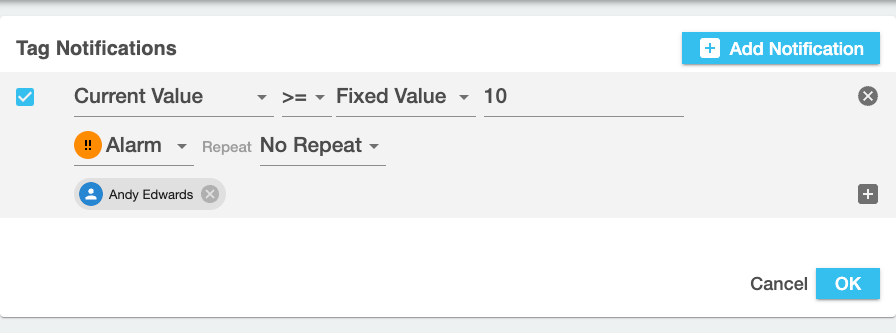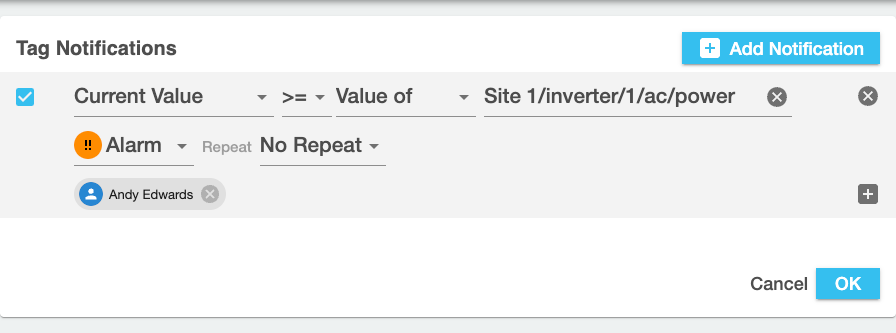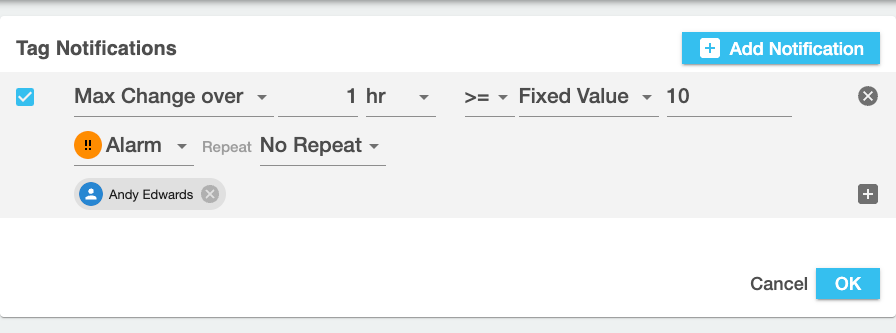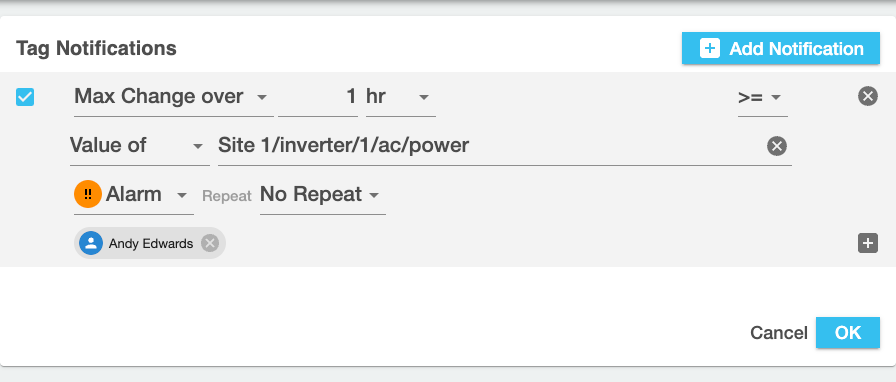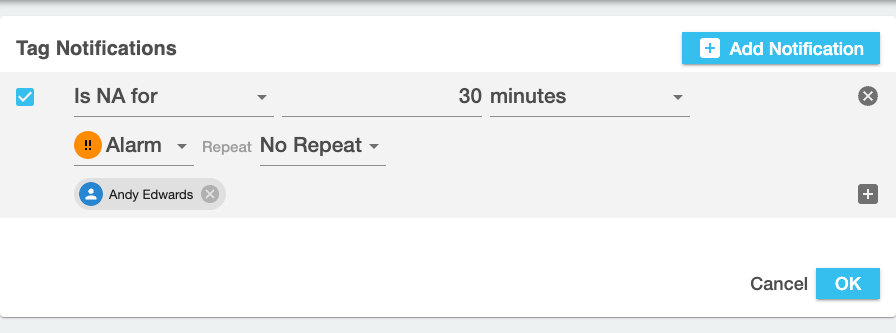Types of Notification Conditions
Current Value Compared to Fixed Value
Current Value Compared to Value of Another Tag
Max Change Over a Time Interval Compared to Fixed Value
In this example, an alarm will occur if the absolute difference between the minimum and maximum value in the past hour is >= 10:
Max Change Over a Time Interval Compare to Value of Another Tag
In this example, an alarm will occur if the absolute difference between the minimum and maximum value in the past hour is >= the value of the Site 1/inverter/1/ac/power tag:
Tag is Unavailable for Amount of Time
In this example, if the tag is not available (NA, in other words has no value) for 30 minutes straight, a notification will be triggered:
Custom Formulae
In this mode you can enter arbitrary conditions. All of the above conditions can be expressed as a custom formula, and when you switch to Custom Formula mode it will show the formula corresponding to the condition you had selected (unless any options were blank). The formula must evaluate to true, false, or null; any time it becomes true, it triggers a notification. See Formula Language for a complete guide to writing formulae.
Last updated