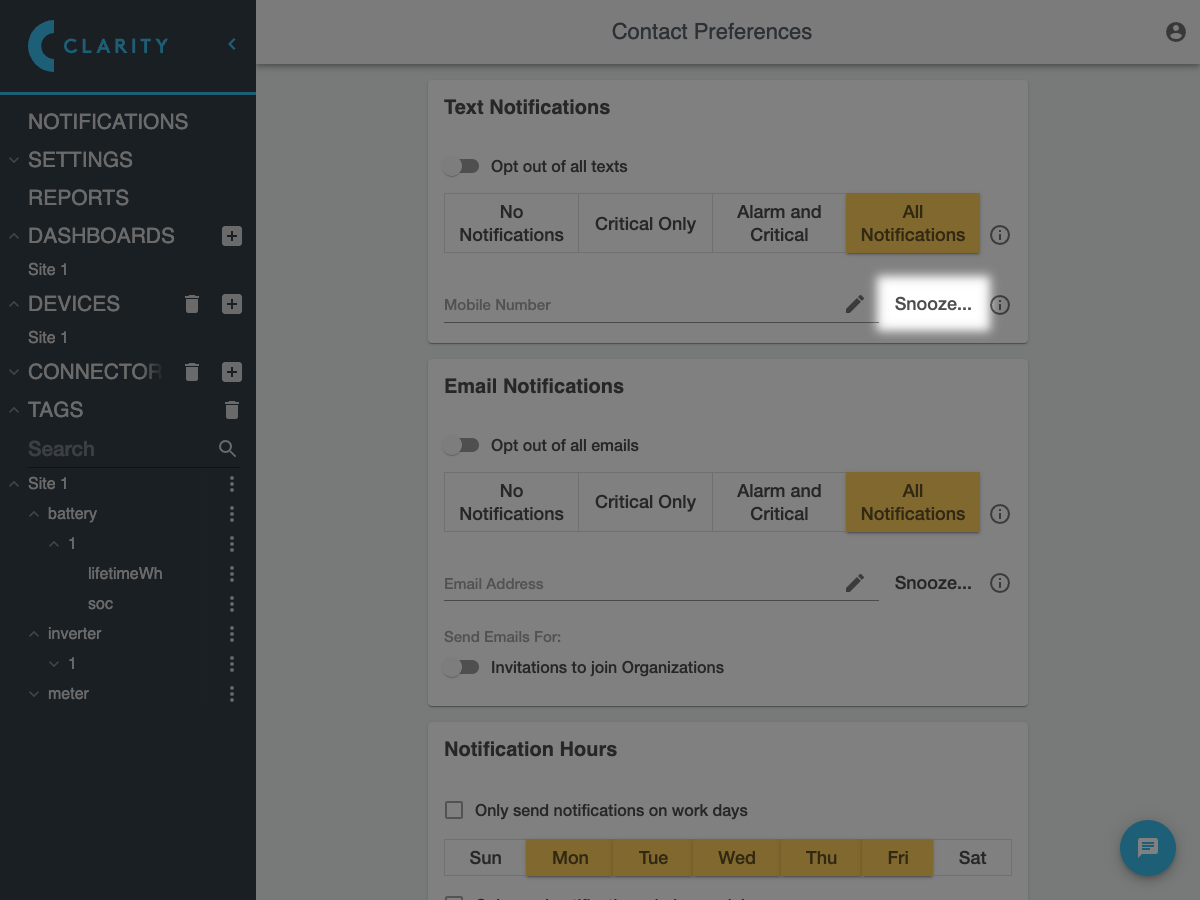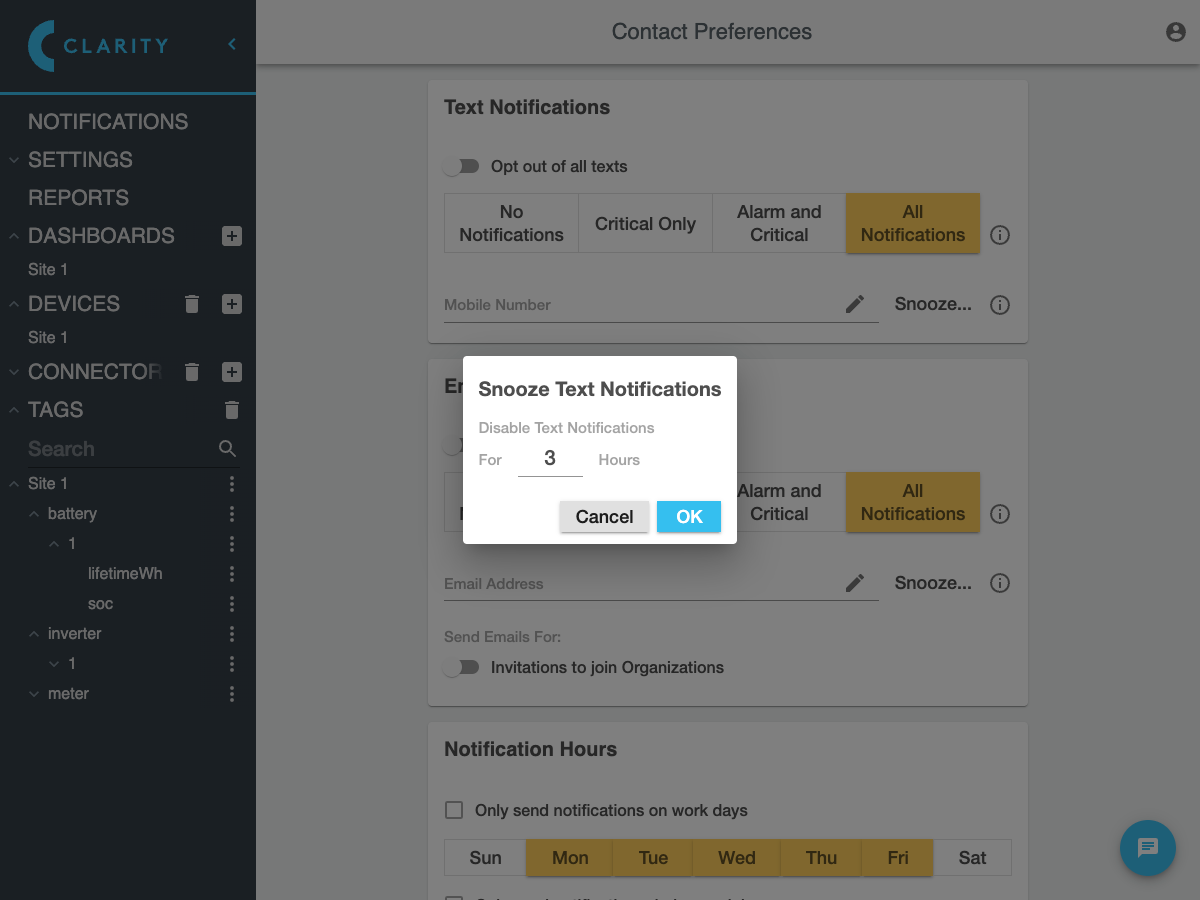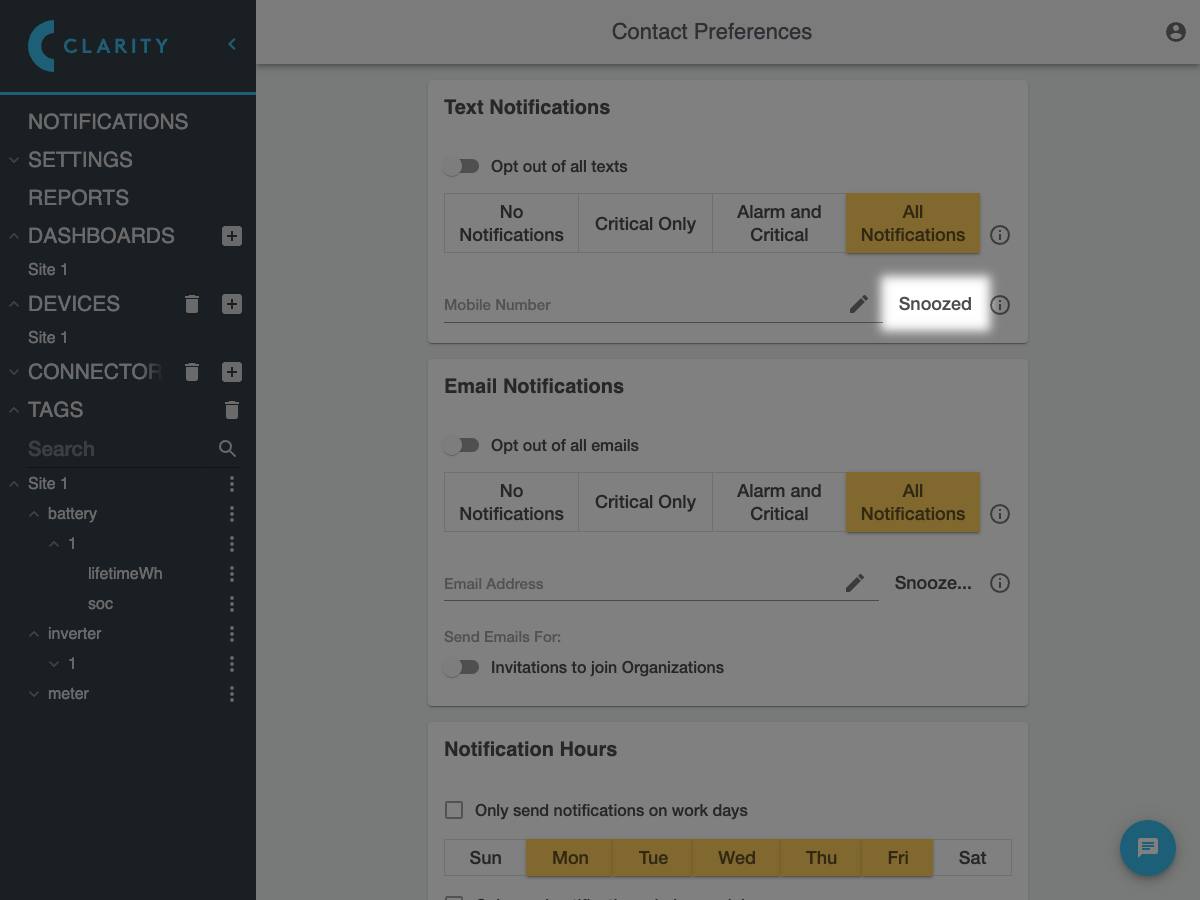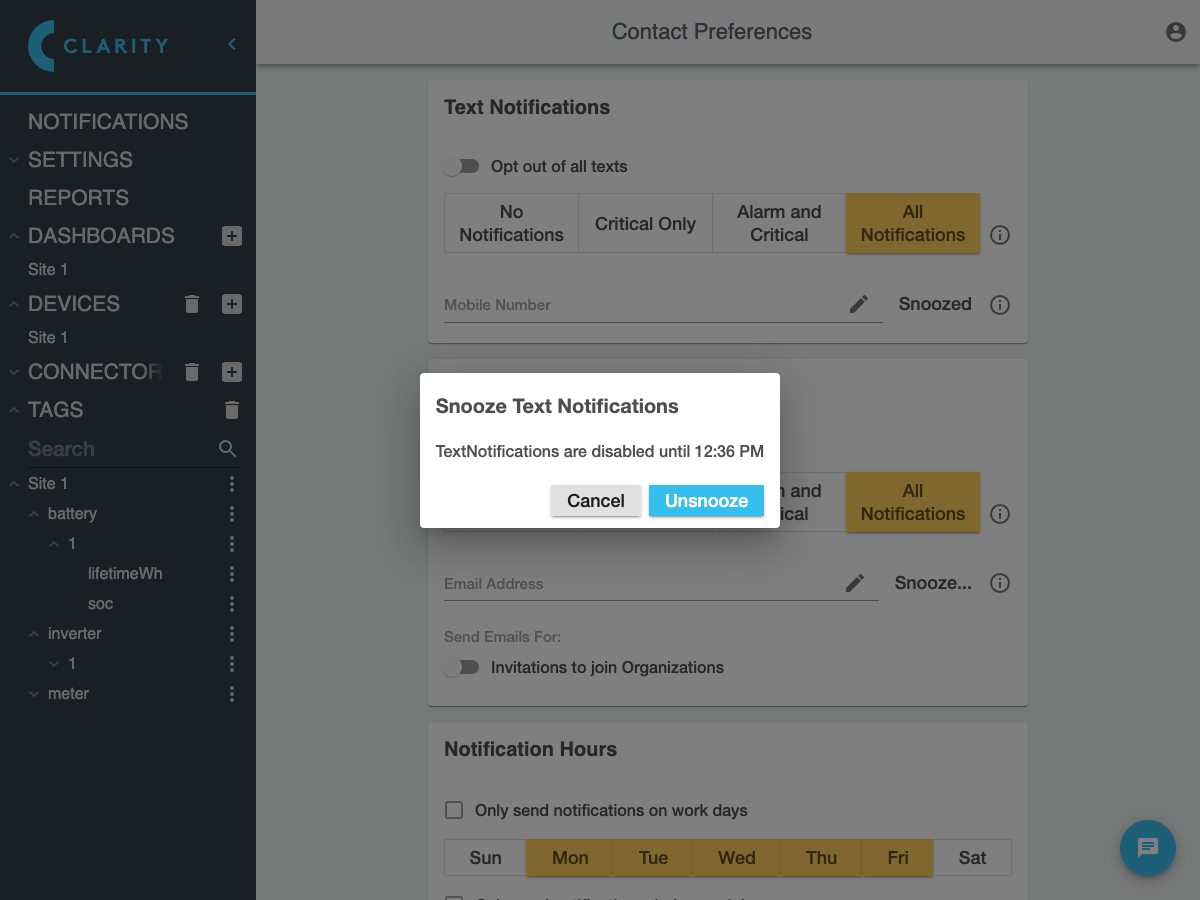Snoozing Notifications
You may snooze notifications for a certain amoiunt of time by going to your Contact Preferences and clicking the Snooze... button next to your Mobile Number or Email Address:
Enter the amount of time you want to snooze notifications in the dialog that comes up:
After you click OK, the button text will change to Snoozed:
To cancel the snooze, click the Snoozed button and then click Unsnooze in the dialog that appears:
The button text will then change back to Snooze...
Last updated